Are you looking for some tips on how to make your own restaurant billing software? Look no further! In this blog post, we will give you a few tips on how to get started. Keep in mind that this is not an exhaustive list, so feel free to explore other options and find the best solution for your needs. Let’s get started!
Most restaurant billing software is designed for restaurants of all sizes. There’s nothing worse than being in the middle of a busy shift and having to fumble around with a complicated piece of software.
To avoid this, restaurant billing software should be designed with simplicity and ease of use. The best restaurant billing software will have a clear and intuitive interface that makes it easy to add and edit menu items, track sales, and generate reports.
Additionally, the software should be able to integrate with other restaurant systems, such as POS systems and reservation systems. Investing in quality restaurant billing software can streamline your operations and improve your bottom line.
All You Need To Know: How To Make Restaurant Billing Software
Restaurant billing software is a boon to the restaurant industry. It helps in tracking customer orders, managing inventory, and calculating the bill accurately. In this blog post, we will discuss how you can make your own restaurant billing software. Keep reading to find out more!
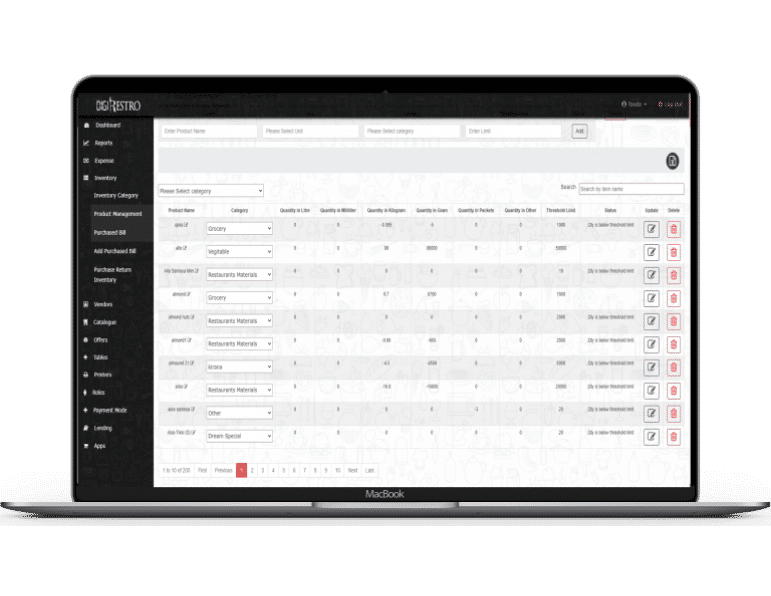
Making a restaurant billing software is not as difficult as it may seem. All you need is a computer, an internet connection, and some basic coding skills. Once you have these three things, you can start making your own software.
1. The first step is to choose the right platform. There are many platforms available, but we recommend using Windows or Mac. This is because these two platforms are the most popular and they offer the best support for restaurant billing software.
2. Once you have chosen the platform, the next step is to download the necessary tools. For this, we recommend using Visual Studio Code or Notepad ++. These two tools will help you write the code for your software easily.
3. After downloading the tools, the next step is to install the necessary libraries. For this, we recommend using NuGet. This is a package manager that will help you install the required libraries easily.
4. The next step is to write the code for your software. We recommend using C# or Visual Basic.NET. These two languages are very popular and they offer great support for restaurant billing software.
5. Once you have written the code, the next step is to compile it. For this, we recommend using Microsoft Visual Studio. This will help you compile the code easily and make sure that it runs smoothly on your computer.
6. After compiling the code, the next step is to test it. For this, we recommend using NUnit. This is a testing framework that will help you test the code easily.
7. After testing the code, the next step is to deploy it. For this, we recommend using IIS. This is a web server that will help you deploy the software easily.
Save Thousands On Restaurant Billing Software By Making It Yourself
If you’re a restaurant owner, then you know how important it is to keep track of your expenses. One way to do this is by using restaurant billing software. This software can help you keep track of what you’re spending, as well as make it easier to generate invoices and receipts for your customers.
However, if you’re on a tight budget, you may not want to spend the money on commercial software. That’s where homemade restaurant billing software comes in!
One of the benefits of making your own restaurant billing software is that it can save you money. If you’re not interested in spending money on commercial software, then this is a great option for you. Additionally, if you have a limited budget, making your own software can help you stay within your budget while still getting the features and functionality that you need.
Another benefit of making your own restaurant billing software is that it can be customized to meet your specific needs. If you have a unique way of doing things at your restaurant, then you can tailor the software to fit your needs. This can make it easier to use and more efficient for your business. Additionally, if you’re not happy with the features of commercial software, making your own software gives you the ability to change and add features as you see fit.
Finally, making your own restaurant billing software can be a great way to show your customers that you’re invested in their experience. By taking the time to create software that meets their needs, you’re showing them that you care about their business. This can go a long way in building customer loyalty and repeat business.
If you’re a restaurant owner, then making your own restaurant billing software can be a great way to save money, customize the software to meet your needs, and show your customers that you’re invested in their experience. To learn more about making your own software, contact a professional software development company today.
FAQs: How To Make Restaurant Billing Software?
Q 1: Why Is Billing Software Necessary?
A 1: The simplest explanation of billing software is that it enables you to keep track of the goods and services your clients consume, create and send invoices, and collect payments. Some billing solutions can do much more, though. The repetitious tasks that your finance team works with on a daily basis can be automated by them.
Q 2: What Does A POS System Cost?
A 2: A small business point of sale system costs between $0 and $300 per month. The typical monthly cost of a POS system for small firms is roughly $69 per month. You can wind up spending at least $100 per month for your POS system due to POS costs for additional software features like sophisticated analytics, loyalty, and gift cards.
Q 3: What Is A Restaurant Billing System?
A 3: A restaurant billing system is also primarily a centralized controlling system that keeps track of all transactional history, customer data, and buy and sale data. So, the billing management system can effectively manage bar order tickets (BOT) and kitchen order tickets (KOT).
Final Thoughts
Restaurant billing software has become an essential part of the restaurant industry. It helps restaurants keep track of their sales, inventory, and customer data. Not only that, but it also helps with marketing efforts and provides a better overall dining experience for customers.
If you’re looking to create your own restaurant billing software, we’ve got you covered. In this article, we will walk you through the steps necessary to make your own restaurant billing software. So what are you waiting for? Let’s get started!
